Top 7 Azure Services you should know
There are hundreds of great Azure Services and there are new services coming all the time. Here you can find a current list of all services. Picking the "top services" is an almost impossible task, but here I have made a list of services that I think you really should look into.
Azure Active Directory
If you are using Azure, you guaranteed have an Azure Active Directory. In fact, you can't use Azure without an Azure Active Directory.
Yet, many don't realize the importance of learning how Azure Active Directory works and what features are available.
Azure Active Directory (or Azure AD, or just AAD) is Microsoft's cloud-based identity and access management service. An Identity as a Service (IDaaS) solution. It is the next generation of identity and access management service since Microsoft introduced Active Directory Domain Services in Windows 2000.
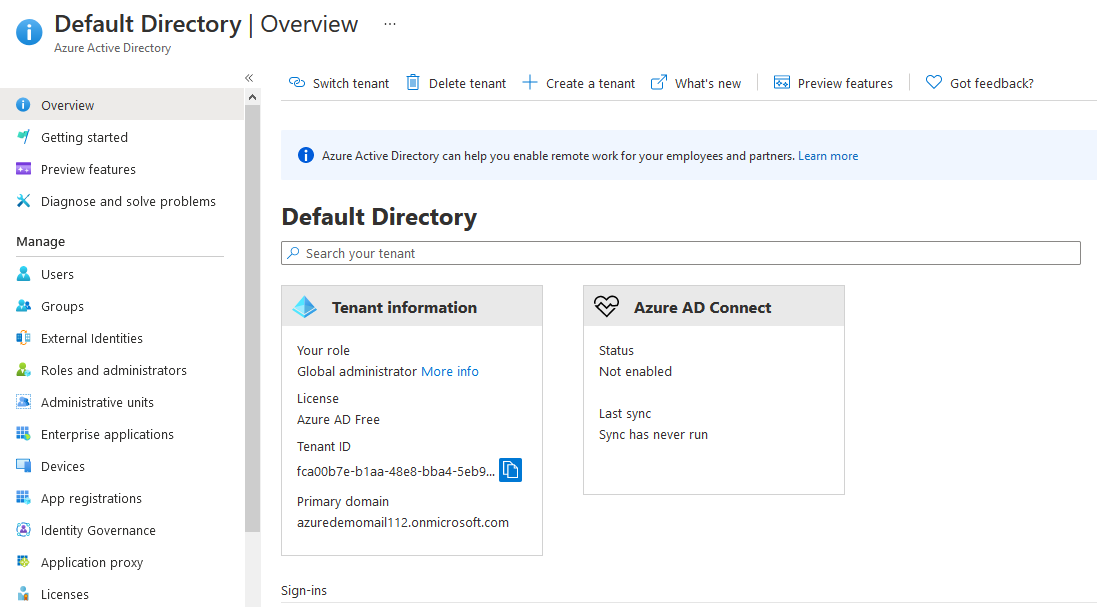
You might stumble upon the terms Tenant and Tenant ID. The Tenant is just your Azure AD and the Tenant ID is its unique identifier (see the screen dump above).
Azure AD Editions
There are different editions of Azure Active Directory offerings:
- Azure AD Free
- Azure AD Office 365
- Azure AD Premium offerings (P1 & P2)
The main difference is that the higher editions gives you better security options.
| Feature | Free | Office 365 | P1 | P2 |
|---|---|---|---|---|
| Directory Objects Limit | 500 000 | None | None | None |
| Self-service password reset | - | X | X | X |
| Custom banned passwords | - | - | X | X |
| Advanced Group Access Management | - | - | X | X |
| Conditional Access | - | - | X | X |
| Vulnerabilities and risky accounts detection | - | - | - | X |
| Privileged Identity Management (PIM) | - | - | - | X |
Not only for managing users
Note that also computers and devices can join an Azure AD. You can also synchronize Azure AD with on-premises AD using a tool called Azure AD Connect.
You can also register applications in Azure AD. This gives them an identity so you can manage their access.
There is a free trial for the premium levels if you wish to test.
Azure Virtual Networks
Azure Virtual Networks (VNET) may not sound like the most exciting thing, but they are very important for security. They are even mandatory for some Azure services.
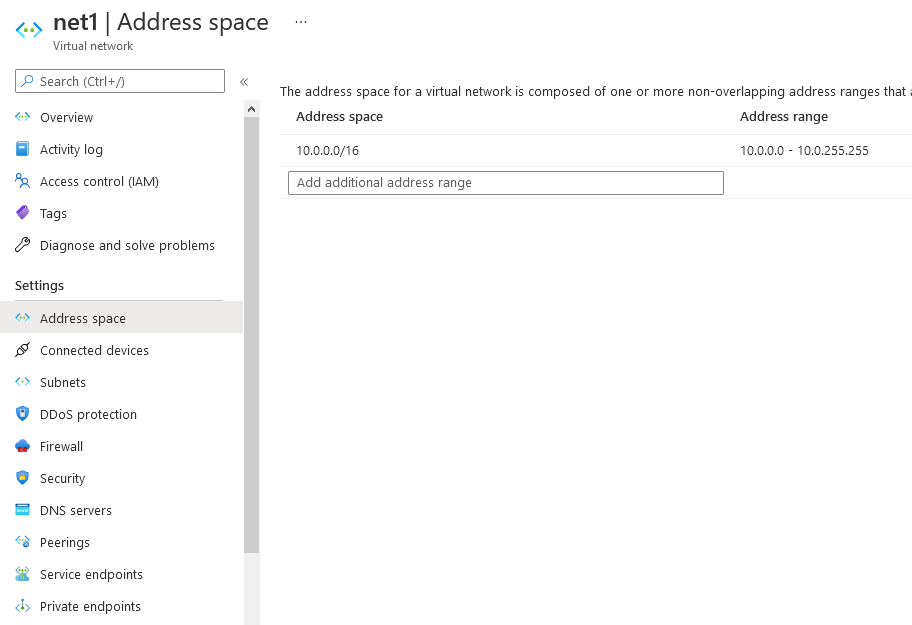
Basically you can do anything with Virtual Networks that you could with physical hardware (routers, firewalls, hubs, etc). With Virtual Networks you control all traffic:
- Network Security Groups for traffic filtering
- Azure Firewall for more advanced traffic filtering
- Route tables
- DNS servers
- Load balancers
- Public IP addresses
Communicate with on-premises resources
Virtual Networks can also be connected to your on-premises networks.
- Site-to-Site VPN
- Point-to-Site VPN
- Azure ExpressRoute
An Azure ExpressRoute is your own dedicated private connection to Azure. The traffic doesn't go over the internet. It has to be purchased with an Azure ExpressRoute partner.
Peerings
You can have multiple Virtual Networks. That is actually the most common case. By default they won't be able to communicate, but you can setup peerings between the VNETs to configure the allowed traffic.
Be careful of IP address ranges, because you don't want to have overlaps.
Azure App Service
It has never been easier to deploy and manage web apps. I have been running web sites on Azure App Service and I haven't had to do any maintenance on them for years.
You can quickly build and deploy web apps and APIs running on:
- ASP.NET or ASP.NET Core
- Node.js
- Java
- Python
- PHP
- Windows or Linux
- Custom Containers
Yes, it supports custom containers (even multi-container setup with Docker Compose), which means you can host pretty much anything.
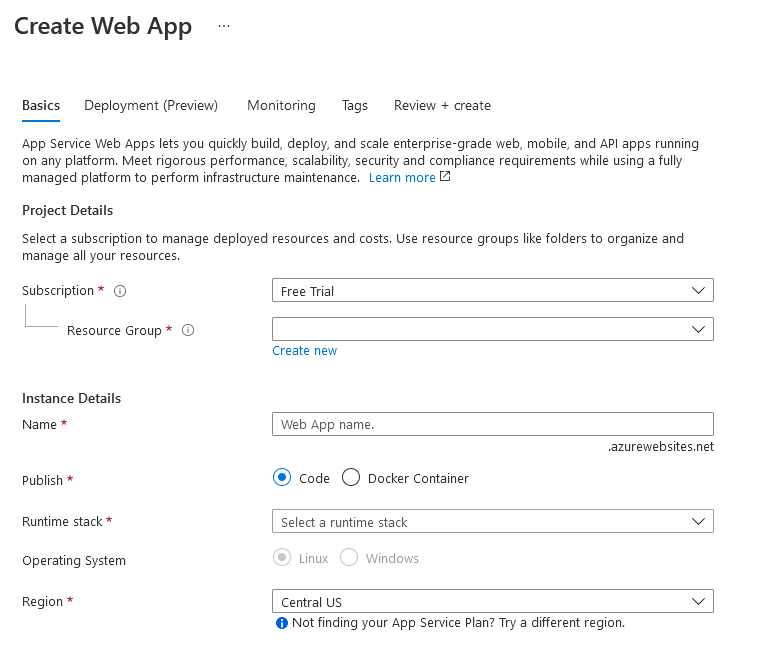
Other great benefits:
- Easily monitor your web apps with Application Insights
- Easily setup CI/CD pipelines
- You can have multiple slots (development, test, production, etc) and easily switch between them
- Supports encryption and mutual TLS authentication
- Can automatically scale to handle sudden spikes or other changes in the workload
There is even a free tier to get started with Azure Web Apps, but with limited amount of features and resources.
Azure Logic Apps
I got started with Azure Logic Apps when I needed to schedule jobs in Azure. This was for monitoring, maintenance, etc.
However, Logic Apps can also be triggered by other events such as incoming emails, tweets, files or messages. That makes Logic Apps a very capable workflow automation tool for integrating apps, data, services and systems. It can connect to both cloud and on-premises systems.
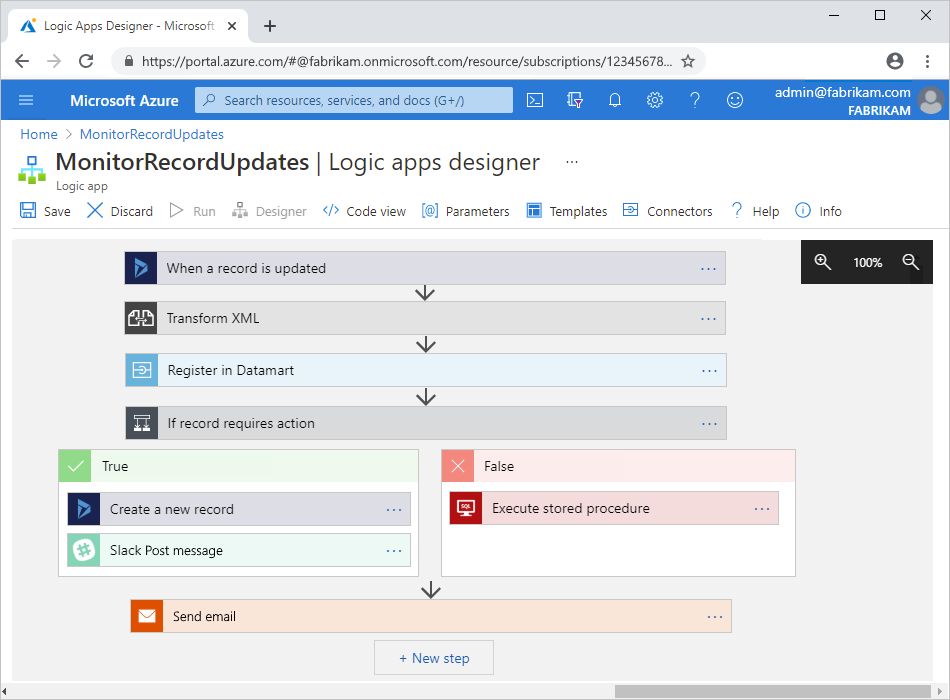
Some of the benefits of Azure Logic Apps are:
- You can easily create scheduled jobs for monitoring and maintenance.
- It is very capable of automating workflows through triggers, events, messages, etc
- It comes with hundreds of ready-made connectors (Outlook Email, etc).
- It is "low code" and the visual flows can be shown to non technical people.
Azure Logic Apps is part of the Azure Integration Services offering together with Service Bus, Azure API Management, Event Grid, Azure Functions and Azure Data Factory.
Azure SQL Databases
Relational Databases (SQL Databases) are one of the absolutely most common ways of storing data. Therefore it is not surprising that SQL Databases was one of the very first Azure services. I've used it since 2009, when whole Azure was in beta-version.
Azure SQL Databases are very similar to on-premises SQL Server, but it automatically does most of the administrative work for you. It is a Database-as-a-Service. You will always automatically get the latest features, even before they appear in the on-premises SQL Server.
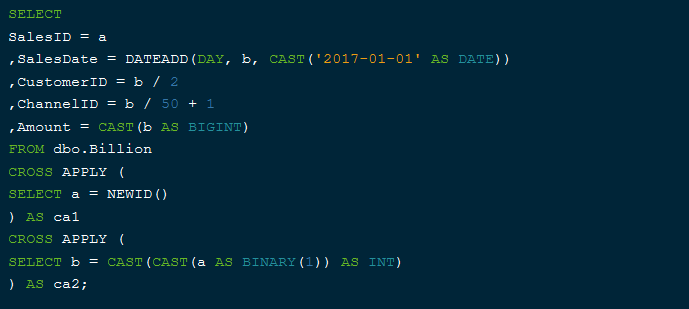
With Azure SQL Databases you get:
- Fully managed SQL database with automatic updates, backups, etc
- Databases that are always replicated across three data centers
- Flexibility with easily scalable database (and even a serverless offering)
- Automatic AI-based performance tuning
- Backups and point-in-time restore functionality
- Intelligent threat protection
You can choose to pay for each single SQL Database, or you can group them in Elastic Pools to pay for shared resources instead. You can currently scale up to 80 dedicated cores for a single database, which makes it very powerful (but naturally also comes with a cost).
If you are looking into "lift & shift" existing on-premises SQL Server to Azure, there is the Azure SQL Managed Instance. It provides nearly 100% compatibility with on-premises SQL Server.
Azure Data Factory
Azure Data Factory (ADF) is an ETL service (Extract, Transform, Load). It can read data from almost any source, transform it and write to a destination.
For those of you who have used SSIS (SQL Server Integration Services), ADF is similar, but ADF is as ETL-tool-as-a-service that runs in the cloud while SSIS is mainly for on-premises scenarios. Actually you can run SSIS packages inside of Azure Data Factory.
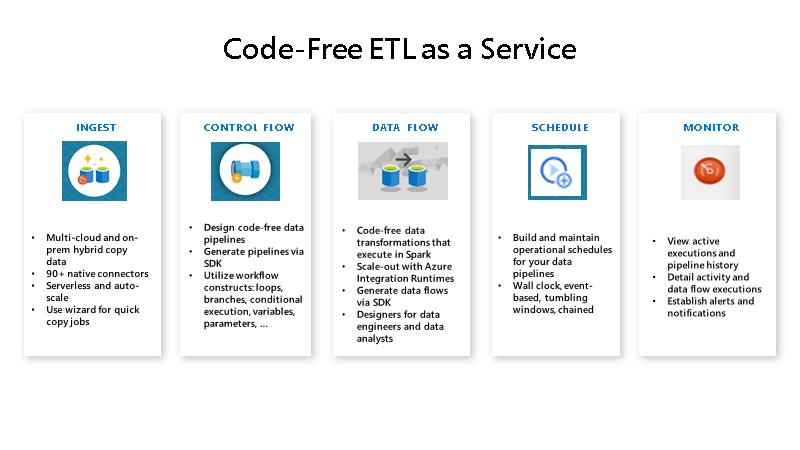
Azure Data Factory (ADF) supports a lot of data sources and destinations:
- SQL databases
- REST & SOAP API
- Data Lake
- Azure Synapse
- Files (Parquet, Avro, CSV)
It can even connect to on-premises resources if you install a local agent.
Azure Data Factory also comes with built-on scheduling and monitoring. For more advanced workflows, you could combine it with Azure Logic Apps. Azure Data Factory is part of the Azure Integration Services suite of services.
There are also Wizards that help you get started with common tasks.
Azure Quantum
Do you recognize this programming language?
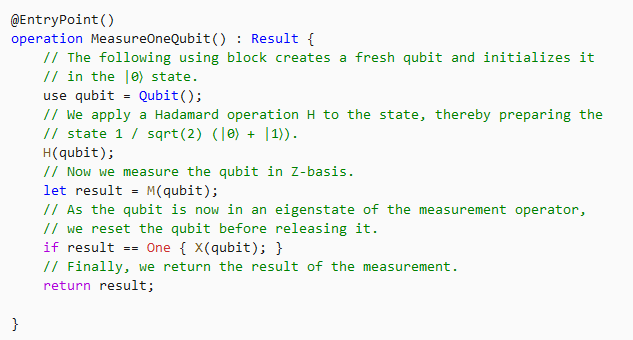
This is Microsoft's new Q# (pronounced Q sharp) language for programming quantum computers. Instead of running on CPU:s your program runs on QPU:s (Quantum Processing Unit), which uses qubits instead of traditional binary bits.
Azure Quantum provides both a simulation environment as well as real quantum computing hardware. Although there are currently a limited number of qubits available for you, it is just a matter of time before quantum computers will get enough qubits to totally outperform traditional computers on optimization and certain mathematical algorithms.
With Azure Quantum, you get a quantum computer as a service. The possibilities are endless.
For instance, there is Shor's algorithm for integer factorization on a Quantum Computer that could break the RSA encryption algorithm (if you have enough qubits).
To get started you just need to install the QDK.
Maybe this could be your new career?